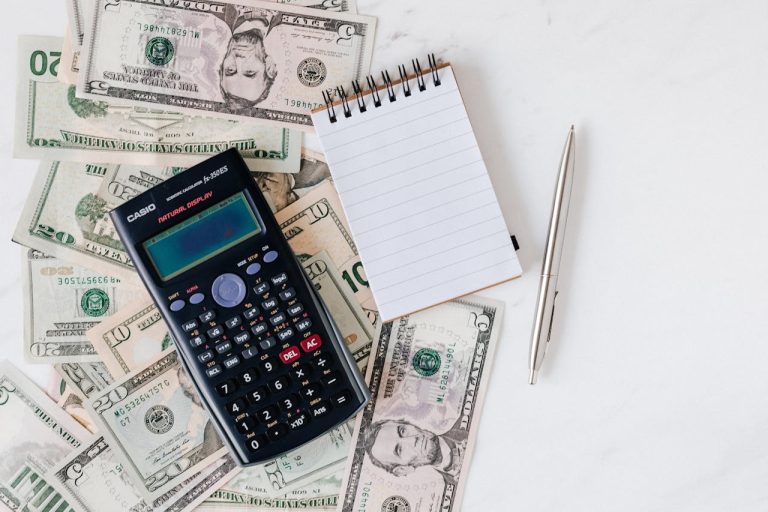<a href="https://pixabay.com/users/Mediamodifier/">Mediamodifier</a> / Pixabay
Despite the attempts to avoid the catastrophe, sometimes the companies lose their data. Either the hard drive corrupts or there is a system wide failure. But now there are data recovery software in the market that helps recover lost data. SalvageData is also a data recovery software.
It works on Windows, Mac, and Linux. One of its key feature is data recovery, and it’s the principle function of the software. SalvageData supports internal hard drives and external hard drives as well.
The reason behind its swift speed at recovering data is its fast detailed scanning. Its scanning system works fast to track all the lost files and salvage it. Another reason why it works so well is because it supports a huge range of life systems. It supports Windows’FAT, exFAT, and NTFS file systems along with HFS and HFS+on macOS, Ext2, EXT3,xfs AND ReiserFS ON Linux and UFS1 and UFS2 on BDS.
Other than recovering files, its important feature is Image and Clone. You can easily select the drive that you want to clone and create a clone with a single click. And thus this picture helps you create a replica of your desktop as a backup.
Secure Wipe is another trait of SalvageData. According to its name, the feature helps you securely wipe files from your system. With this feature, companies can make sure that their sensitive data does not fall into the wrong hands.
SalvageData is one of the easiest data recovery apps. You do not have to search through the menus of items which you are looking for. You can easily select the drive you want to scan, then recover the lost data or create a copy and securely wipe it.
Another reason why SalvageData is different from other software apps is because it shows no ads. This shows that, while you try and salvage lost data, no ads bug you. It is free to download and use, nor does it have any hidden costs and ads to mar your experience. So, there is no need to waste time and use it when the situation demands.