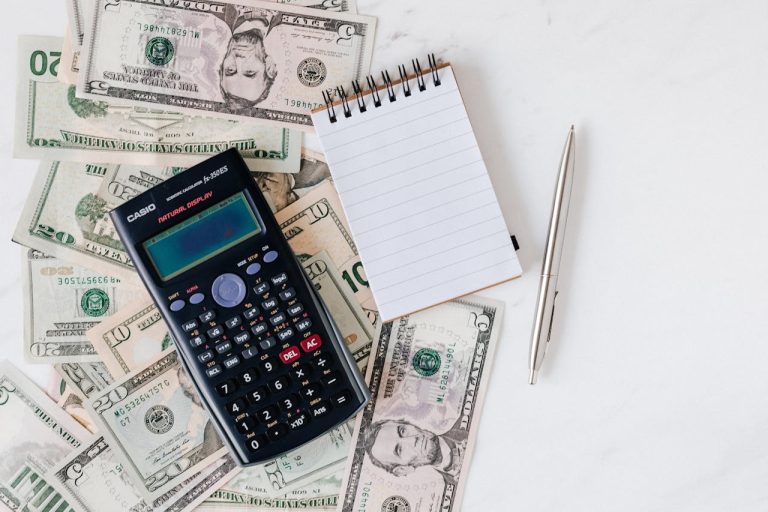Getting your office ready for a week full of meetings isn’t necessarily the easiest thing if you’re not a techy. There are lots of systems to get in place which can rely upon the success of your upcoming meetings.
Getting to know AV control systems doesn’t have to take forever if you plan ahead though. Just follow these 6 simple steps to help you get your AV equipment set up and you will be good to go!
5 steps to getting AV ready
- Stable internet connection. A dependable wireless internet connection is the first thing that you need in order to ensure success in your week. Make sure that your Wi-Fi connection can handle multiple video calls so that you can carry through meetings with no connection break ups. It is also a good idea to have an Ethernet backup just in case your Wi-Fi falls out.
- Compatible. Think about integrating software that your office is already familiar with. This way you can set your staff up for success with programs that are easy to navigate and work with existing processes.
- 360 conference cameras. Implementing a camera that provides a full view of staff helps to provide a welcoming space for the people that are attending virtually. An additional bonus would be to install a smart camera that switches to whomever is actively speaking.
- Testing all audio quality. Getting your audio ducks is such an important thing to make sure your conference calls go seamlessly. Make sure that your audio is set in a reliable, tested AV system to ensure quality meetings.
- Update AV programs. As software programmes always need updating, it is a good idea to make routine checks for updates before the beginning of the workweek. Using the same software can help to fix any issues that come up mid-meeting.