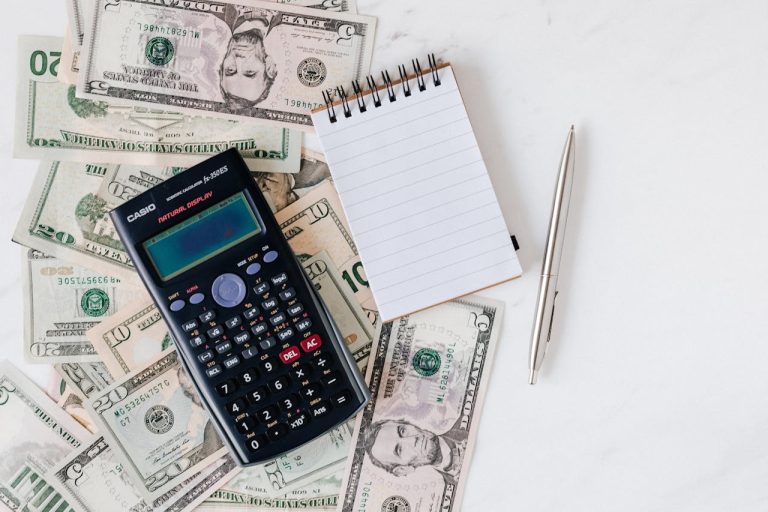Software testing has come a long way since its inception, shaping the essence of development. It once revolved around basic debugging but is now a critical phase in the software lifecycle. The right testing bridges the gap between the initial code and the final product. As technology advances, so do the tools that test its limits.
With the rise of sophisticated systems, traditional approaches no longer suffice. This shift demands modern tools to ensure efficiency and accuracy. Understanding this evolution is key for anyone in the field looking to enhance their methodologies.
Historical Overview of Software Testing
The evolution of software testing reflects broader technological advances. From rudimentary methods to modern automation tools, testing has undergone significant transformation.
In the early days of software development, testing was an entirely manual process. Developers relied on their instincts and a methodical approach to find bugs. They often executed test cases by hand, documenting results on paper or simple spreadsheets. These efforts were time-consuming and prone to human error.
Manual testing involved executing each line of code and checking expected outcomes against the actual results. It resembled exploring uncharted territory with only a compass and a map. Teams would often run regression tests to ensure changes did not break existing functionality. This was painstaking work and required a keen eye for details.
As software systems grew in complexity, the limitations of manual testing became apparent. The introduction of automation tools marked a turning point. Automated testing aimed to improve speed and efficiency, allowing more thorough coverage. Tools like Selenium and JUnit emerged, enabling testers to write scripts that repeatedly execute test cases.
This era saw increased reliability and consistency in results. Automation reduced the repetition of manual tasks, freeing testers to focus on strategic analysis. Scripts could run overnight, providing quick feedback to developers. With automation, the process became like using a power tool instead of a hand saw.
Automation also enabled continuous integration and deployment practices. It allowed teams to quickly identify and fix issues, resulting in faster release cycles. The adoption of automation tools transformed testing from a hurdle into a strategic advantage.
Current Trends in Software Testing Tools
As software grows more complex, test automation frameworks have advanced to meet the demands of modern development. Tools like Selenium and JUnit streamline testing processes and improve efficiency. Selenium automates browser interactions across platforms, supporting various programming languages and enabling testers to replicate user actions. JUnit focuses on unit testing for Java applications, promoting a test-driven approach to identify bugs early and maintain code quality.
Integrating test automation frameworks early in the development cycle enhances software reliability while reducing later-stage costs. Continuous testing further embeds testing into the CI/CD pipeline, automating checks with every code update. Tools like Jenkins and Travis CI facilitate this process, offering instant feedback and supporting parallel testing to save time without sacrificing thoroughness.
“These advancements in test automation frameworks and continuous integration tools uphold high-quality standards,” says Joseph Heimann, an entrepreneur and Senior Software Developer. “While also accelerating development cycles, and helping organizations stay competitive in a demanding market.”
Integrating New Tools into Workflow
Incorporating new testing tools into an existing workflow might seem like a daunting task, but for any organization aiming for quality and efficiency, it’s imperative. Balancing innovation with practicality ensures smooth transitions and optimized testing processes.
Identifying gaps in the existing process helps in choosing the right tools. Start by gathering input from the team about their daily challenges. Document these pain points and consider what tools could alleviate them.
Next, analyze existing workflows to pinpoint inefficiencies. Understanding where the workflow falters can guide teams in selecting appropriate solutions.
From there, teams should research which tools align best with their needs. Compatibility, scalability, and ease of use are critical factors. List potential tools that meet these criteria and test them on a small scale. This pilot testing phase allows teams to see firsthand how a tool fits into their processes before making a full commitment.
For teams to understand how to use new tools effectively, introduce proper training. Training sessions can provide the necessary skills and confidence in using these tools. These sessions should be interactive, allowing team members to engage and ask questions.
Resources such as online tutorials, user manuals, and support forums further enhance learning. Having these resources readily available ensures that team members can resolve issues independently as they arise. Documentation acts as a quick reference guide for any uncertainties.
Providing ongoing support post-training is equally important. Designate a few team members as tool champions to assist peers with questions or challenges. This internal support network can facilitate smoother transitions and encourage consistent use of the new tools.
By assessing needs and ensuring comprehensive training and support, teams can seamlessly integrate new tools into their workflows. This leads to improved efficiency, accuracy, and overall product quality.
Challenges in Adopting New Tools
Incorporating new software testing tools into established workflows can present various challenges. While these tools promise enhanced efficiency and thoroughness, they also demand adjustments from the team and potential modifications to existing systems.
When introducing new tools, resistance from the team can be a significant barrier. Change often breeds uncertainty, especially when established routines are disrupted. Team members might harbor concerns regarding the learning curve or the perceived complexity of new technology. Discussing the benefits and long-term savings of time and effort can assuage fears and foster a positive outlook.
Engaging the team early in the decision-making process can also ease the transition. By gathering input and addressing specific concerns, leaders can create a sense of ownership and collaboration. Offering hands-on training sessions and support materials can further build confidence and competence among team members.
Introducing new tools to older software systems poses its own set of challenges. Legacy systems, shaped over the years, often come with complex architectures and dependencies. This can make seamless integration difficult and time-consuming. Complications arise when new tools must adapt to outdated technologies or design patterns.
Careful planning and assessment are necessary to ensure smooth integration. Begin by identifying areas where the legacy system might hinder new implementations. Developers can craft a detailed map, pinpointing potential pitfalls and assessing compatibility.
In some cases, gradual integration might be the most effective approach. This allows teams to test compatibility in smaller increments and make necessary adjustments. It’s also beneficial to maintain comprehensive documentation throughout the process, providing clarity and continuity in overcoming integration challenges.
By understanding resistance to change and integration challenges, organizations can better navigate the complexities of adopting new testing tools. Adapting requires patience, collaboration, and a willingness to address concerns head-on.
Software testing has transitioned from labor-intensive methods to advanced automation and continuous testing strategies. This journey reflects the need for efficiency and accuracy in an evolving technological environment. Incorporating modern tools like Selenium, JUnit, Jenkins, and Travis CI is essential for staying relevant. They enhance testing processes by streamlining operations and providing quick feedback. Teams prepared to assess needs, train effectively, and handle integration challenges will thrive in this dynamic field. Embracing this evolution ensures high-quality software and positions organizations competitively.